Budget Resources
- Provost's Communication #1: Budgetary Principles and Practice
Integrated and Value-Centered Budgeting (IVCB)
Integrated and Value-Centered Budgeting (IVCB) is the framework for the guiding principles for colleges to define their direction and allowing the campus to strategically invest. These principles will be integrated with the campus strategic priorities and support all mission areas. The framework provides flexibility and transparency to allow for investments at both college and university levels to support our values and the University-wide excellence. For more information, please see the Provost site here.
IVCB Budget Statement (Authorized Users Only)
IVCB Budget Statement includes college-level budget and supporting statements, unit-level budget calculation, along with the parameters used to calculate the annual budget. Restricted to authorized users only. Contact the Office of Budget and Resource Planning with questions or to request access. Please follow the link below for the Statement, which will open in a new window and have filters to interact with.
IVCB Supporting Dashboards (Requires Login)
The IVCB supporting dashboards provide a detailed structure of underlining data elements used to calculate the annual budget. Please select a dashboard from the options below. Dashboards will open in a new window and include interactive filters.
Note: Access to Fund Level Expense details is subject to authorization. Contact the Office of Budget and Resource Planning to request access.
More IVCB information can be found on the IVCB information page.
Feedback may be submitted via the IVCB Dashboard Suggestion Form.
Below are Excel spreadsheets used to calculate undergraduate tuition revenue based on
Enrollment by Residency & Full-time/Part-time Status and IUs by Course Level
Notes on these spreadsheets| Fall-Spring Average 10-Day Enrollment (PN2009/018) | Summer, Fall, Winter, Spring IUs by Course Level (PN2009/019) |
|---|---|
| 2024-25
2023-24 2022-23 2021-22 |
2024-25
2023-24 2022-23 2021-22 |
Below are spreadsheets used to calculate tuition revenue based on graduate & undergraduate enrollment.
Tuition assessment and waiver information by college and department is shown for each term listed below. Notes on these spreadsheets| 2025 | |||||||||
|---|---|---|---|---|---|---|---|---|---|
| WI25 SP25 SU25 |
|||||||||
| 2024 | 2023 | 2022 | 2021 | 2020 | 2019 | 2018 | 2017 | 2016 | 2015 |
| WI24 SP24 SU24 FA24 |
WI23 SP23 SU23 FA23 |
WI22 SP22 SU22 FA22 |
WI21 SP21 SU21 FA21 |
WI20 SP20 SU20 FA20 |
WI19 SP19 FA19 |
WI18 SP18 SU18 FA18 |
WI17 SP17 SU17 FA17 |
WI16 SP16 SU16 FA16 |
WI15 SP15 SU15 FA15 |
| 2014 | 2013 | 2012 | 2011 | 2010 | 2009 | 2008 | 2007 | 2006 | 2005 |
| SP14 SU14 FA14 |
SP13 SU13 FA13 |
SP12 SU12 FA12 |
SP11 SU11 FA11 |
SP10 SU10 FA10 |
SP09 SU09 FA09 |
SP08 SU08 FA08 |
SP07 SU07 FA07 |
SP06 SU06 FA06 |
SP05 SU05 FA05 |
| 2004 | 2003 | 2002 | 2001 | 2000 | 1999 | 1998 | 1997 | 1996 | 1995 |
| SP04 S104 S204 FA04 |
SP03 S103 S203 FA03 |
SP02 S102 S202 FA02 |
SP01 S101 S201 FA01 |
SP00 S100 S200 FA00 |
SP99 S199 S299 FA99 |
SP98 S198 S298 FA98 |
SP97 S197 S297 FA97 |
SP96 S196 S296 FA96 |
S195 S295 FA95 |
For detailed listings of graduate and professional tuition assessed and waived by student, check out our web site at https://secure.dmi.illinois.edu/tw/. This is a secure site; persons with a UIUC logon can see summary reports, but detail reports are open only to department heads, college deans, and college business managers. Data are available at that site from Fall, 1997 on.
Last Updated 2-17-2026